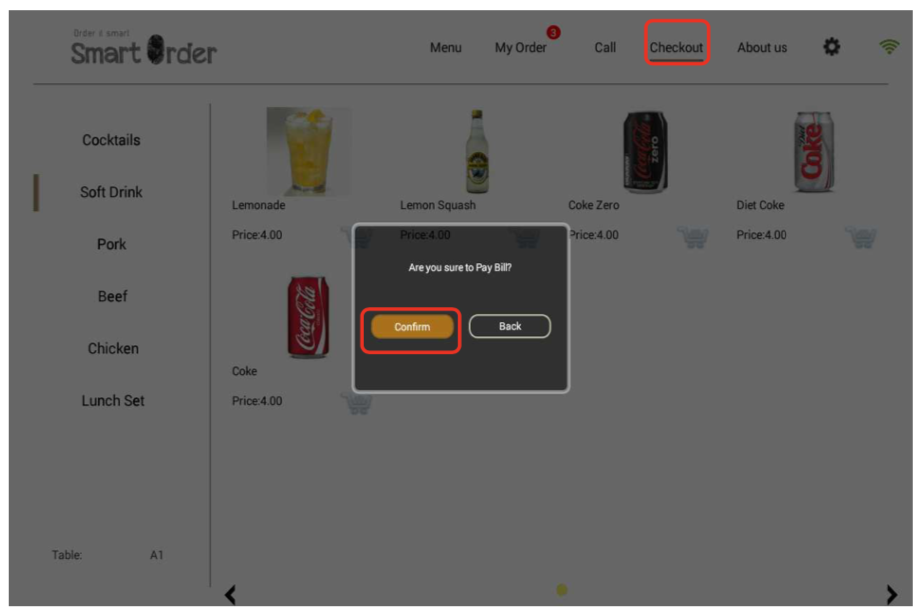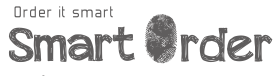Introduction
In this document, we will guide you to setup your Smart Menu system for the first time. Before starting the setup process of your Smart Menu system, you are required to complete the configuration of your Smart POS system. Please refer to the Smart POS guide.
Installing Smart Menu
Smart Menu is available in the Google Play Store. Please Log on to Google Play Store and search for "smartorderclient". Alternatively, you may download it from our website:
https://www.smartordersystem.com/release/smartordermenu.apk
https://www.smartordersystem.com/release/smartordermenu.apk
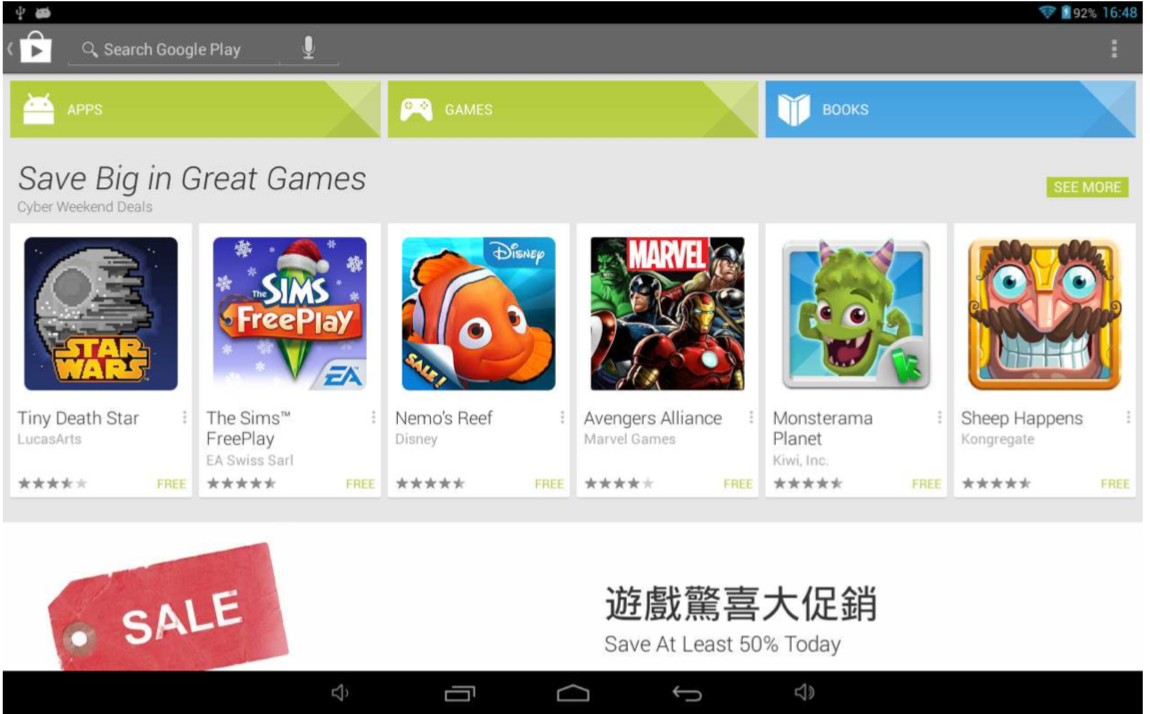
Initial Configuration
After installation, please connect your tablet to the same network (WiFi) of your Smart POS machine, and open "Smart Menu" app.
Logging In
Open "Smart Menu" and press the setting button as shown in the picture. Enter your user name, password and select the server of your area. By pressing confirm, you can log into the system.
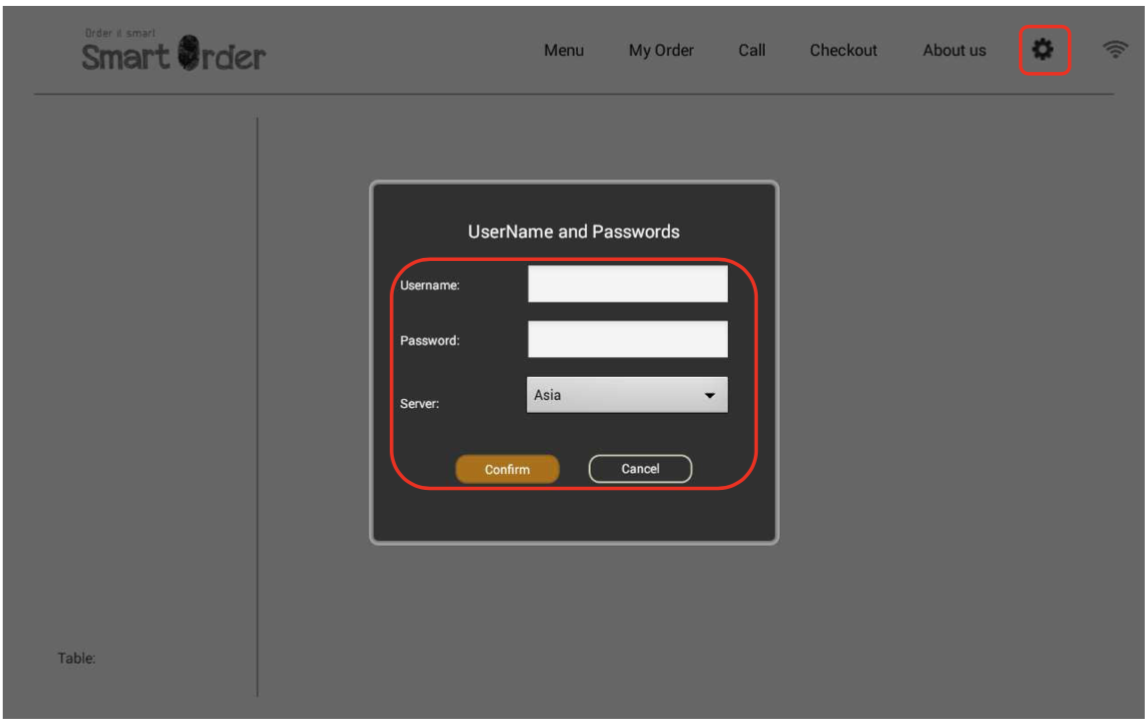
Username - Your user name in SmartOrder
Password - Your password in SmartOrder
Server - Please select the server as the same as where you purchase SmartOrder
Password - Your password in SmartOrder
Server - Please select the server as the same as where you purchase SmartOrder
System Settings
Please press the "settings" button to enter the settings page, then enter your password and press "Confirm".
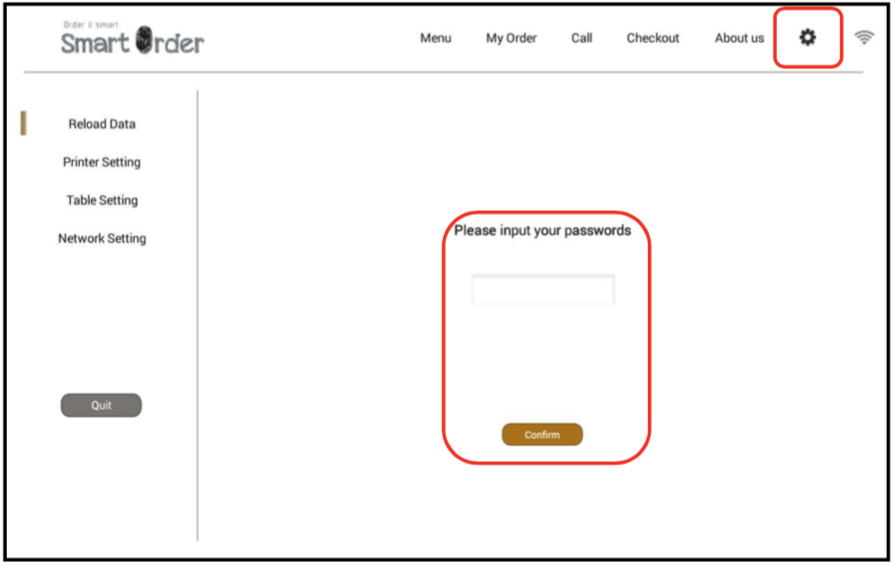
After entering the password, press "confirm" to download menu data.
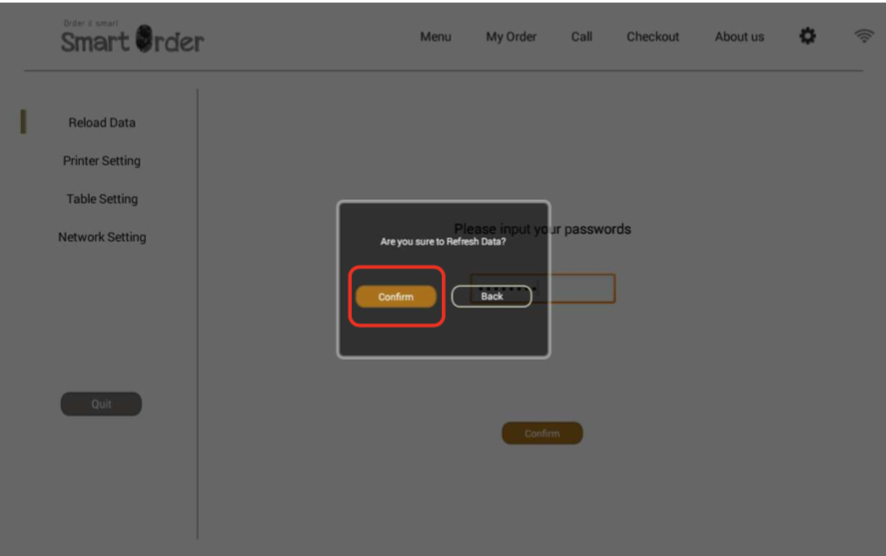
When the download is completed, please press "Table Setting" to choose the table number of this device, then press "Save Setting".
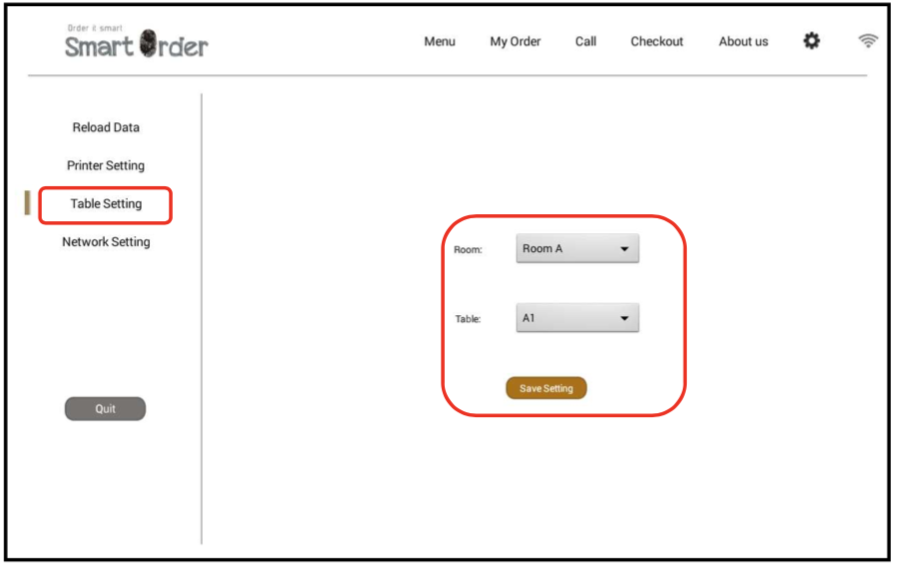
After saving table setting, press "Menu" to return to menu page. Select a menu category here.
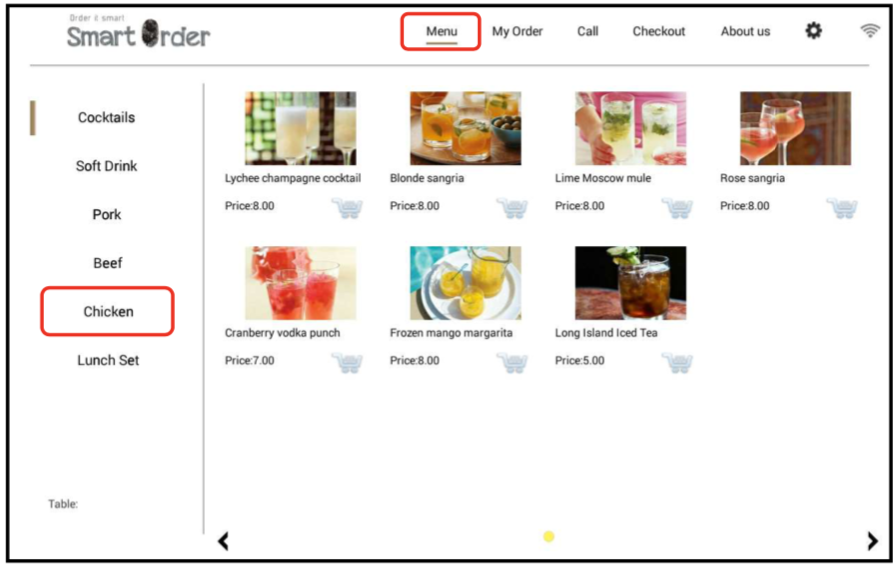
Using Self-ordering
Ordering
Press the photo of the dish to enter the page of the dish.
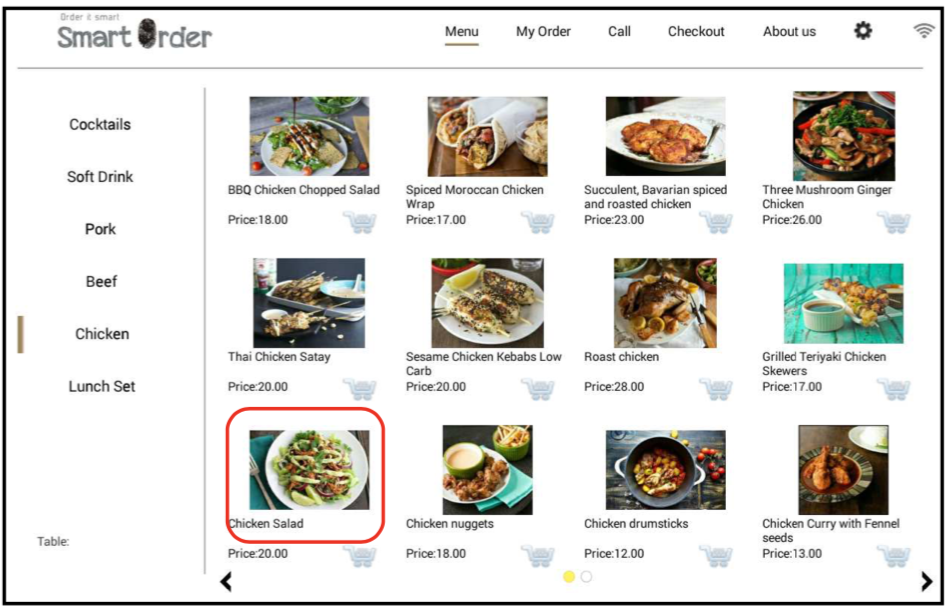
Enter the quantity and modifiers of the dish, then press "Confirm".
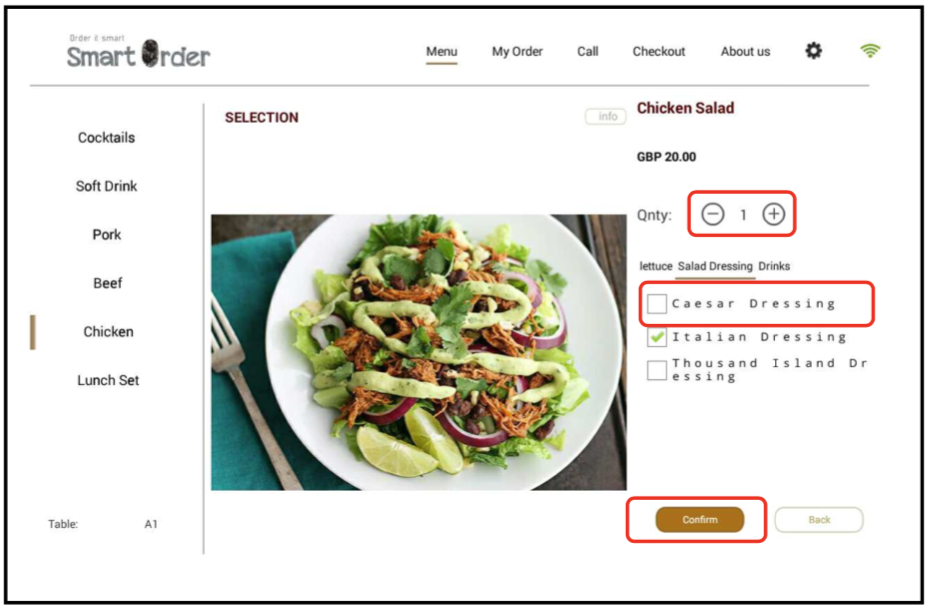
You will be directed to the main page. The order is now saved. You may continue to place orders with the same steps, or press "My Order" to view the saved orders.
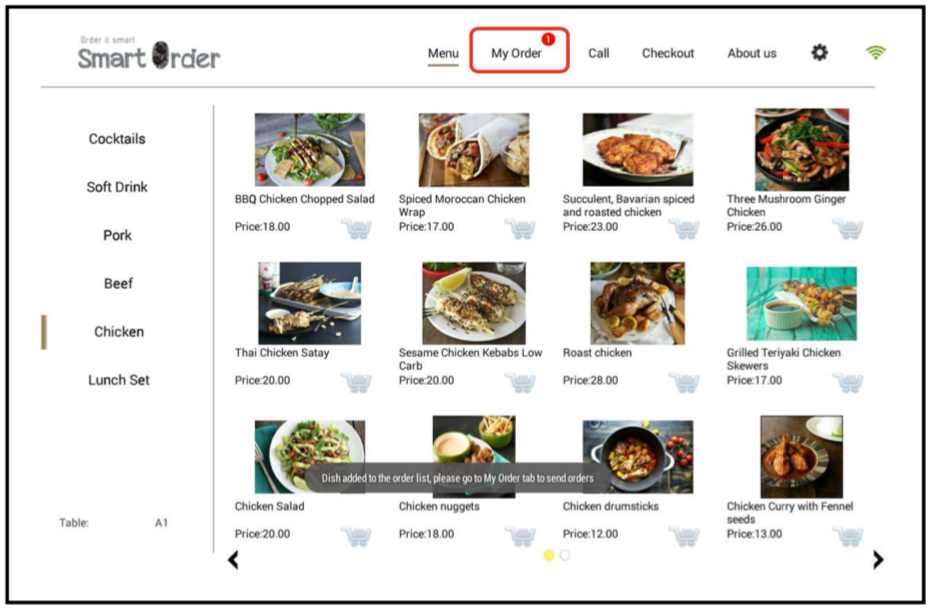
In "My Order" tab, you can check if all the orders are correctly placed, then press "Confirm Order" to send the orders to Smart POS system.
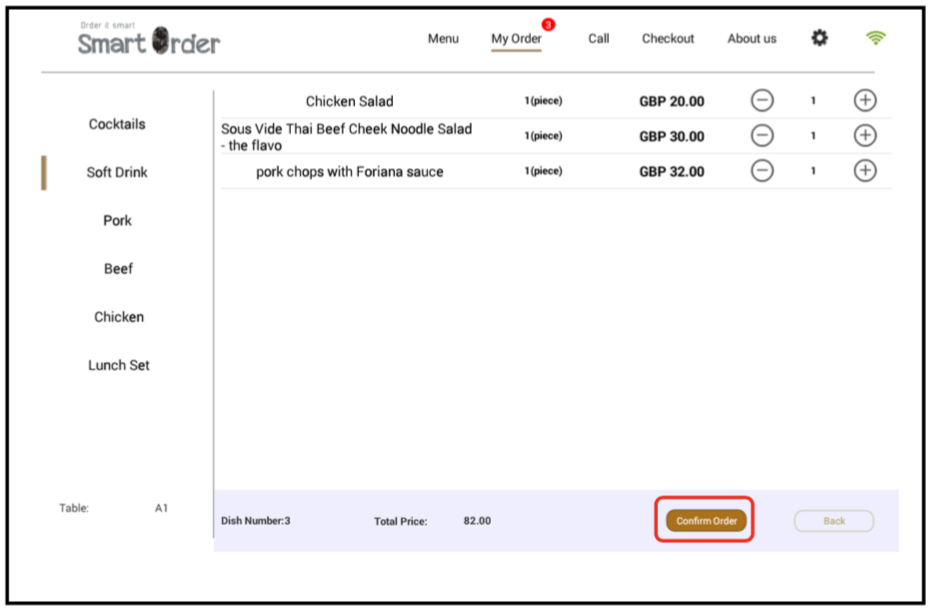
Calling Staff
Customers may call staff members for service. Press "Call" button to enter this page, and click one of the button to call staff.
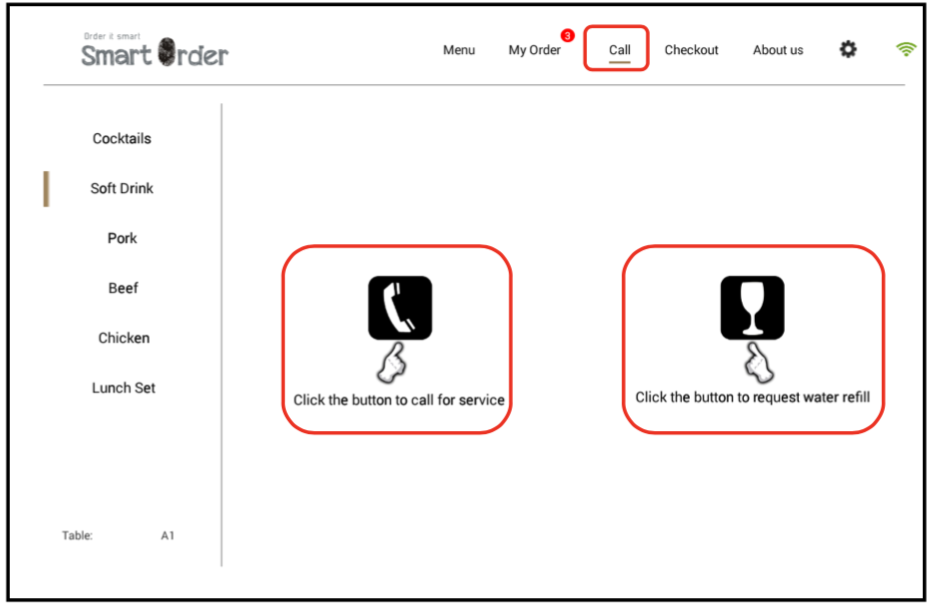
Bill
Customers can notify restaurant staff for billing. Please press "Checkout" at the top right hand corner to use this function. By pressing "Confirm", a notification will appear in Smart POS machine.