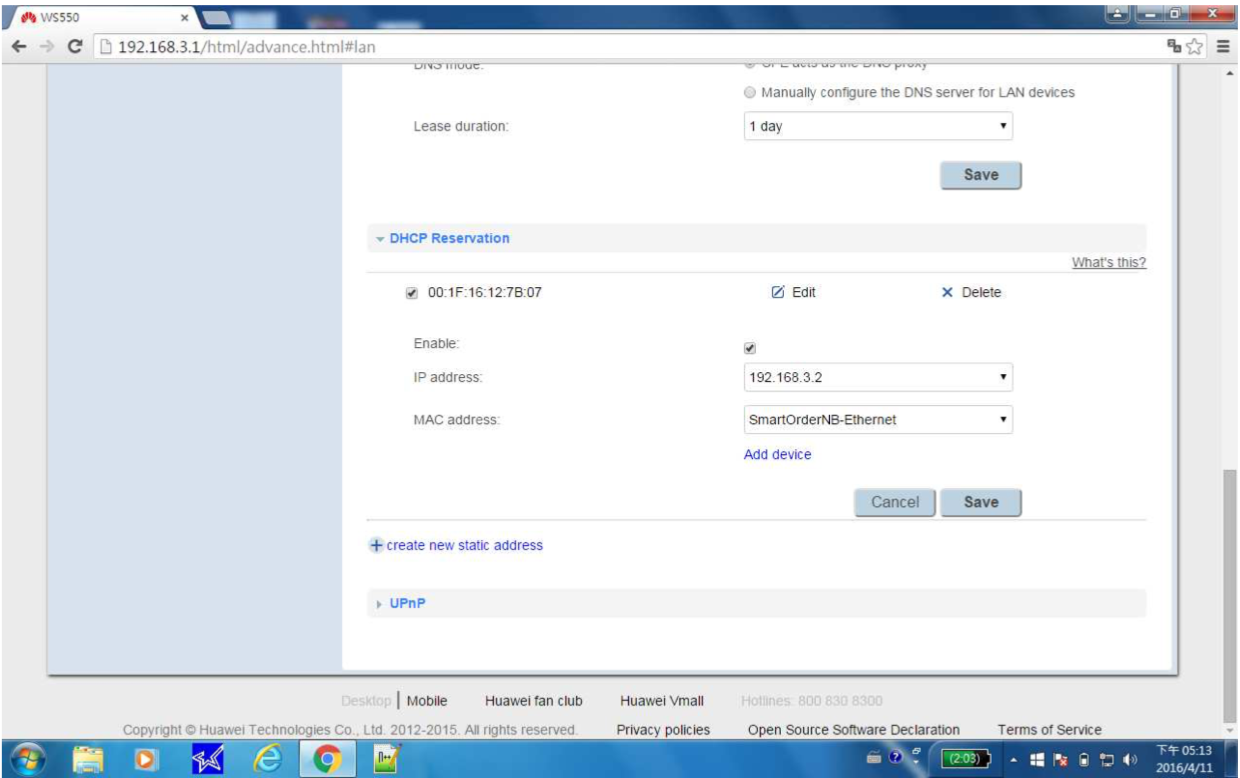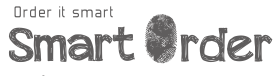Setup Your Network Router

Picture above shows the network router we recommended, Huawei it is the largest telecommunications equipment manufacturer in the world. User can also choose their own brand of router but bad router will cause system unstable. We suggest to use the router we recommend as we have done a list of testing. Once your router is ready, you should be able to find the network address of the router behind the device.

From the picture above we can see the network address for this router is 192.168.3.1, please note that different router would have different network address. Please check before access to it.
Now connect the power source for the network router and also the internet cable. The following picture shows the port available on the router. Normally, there is only one port that is connect to the internet provider. In the example below would be the blue port. The other port would be to the devices that you will need to connect.

When connected it should looks like below picture
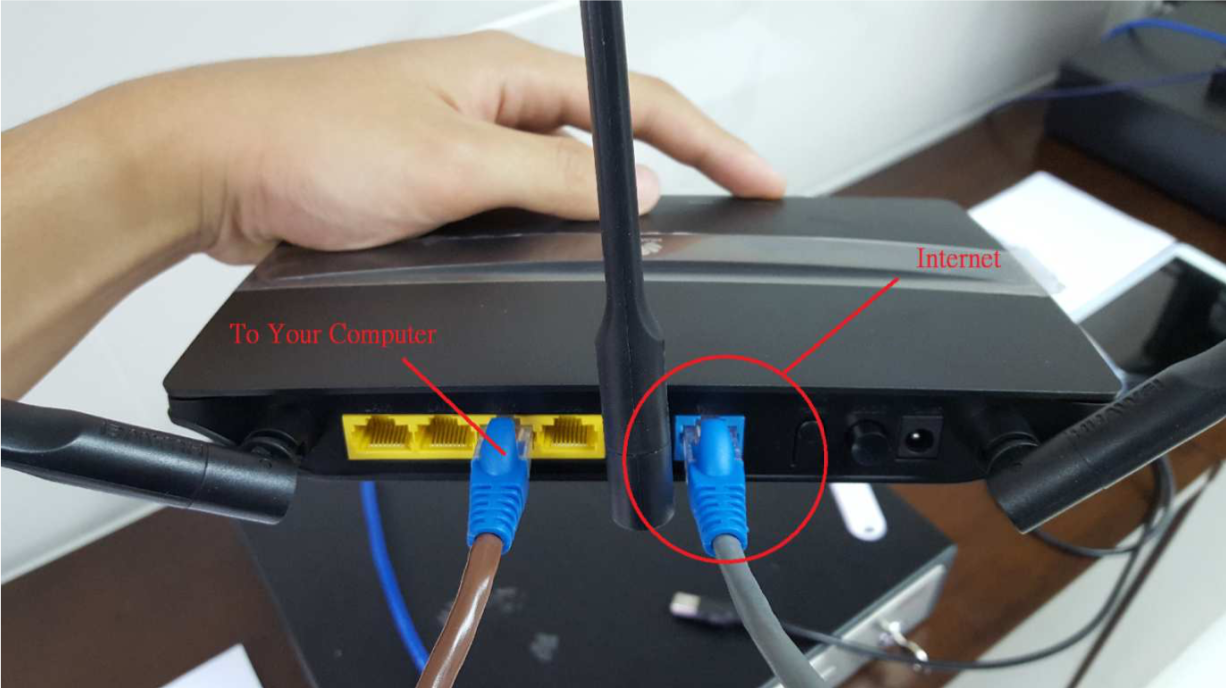
If your restaurant will need to use many network printer, the 4 ports on the router is not enough for you. You only need to add a network router. You can find the picture below for your referrence
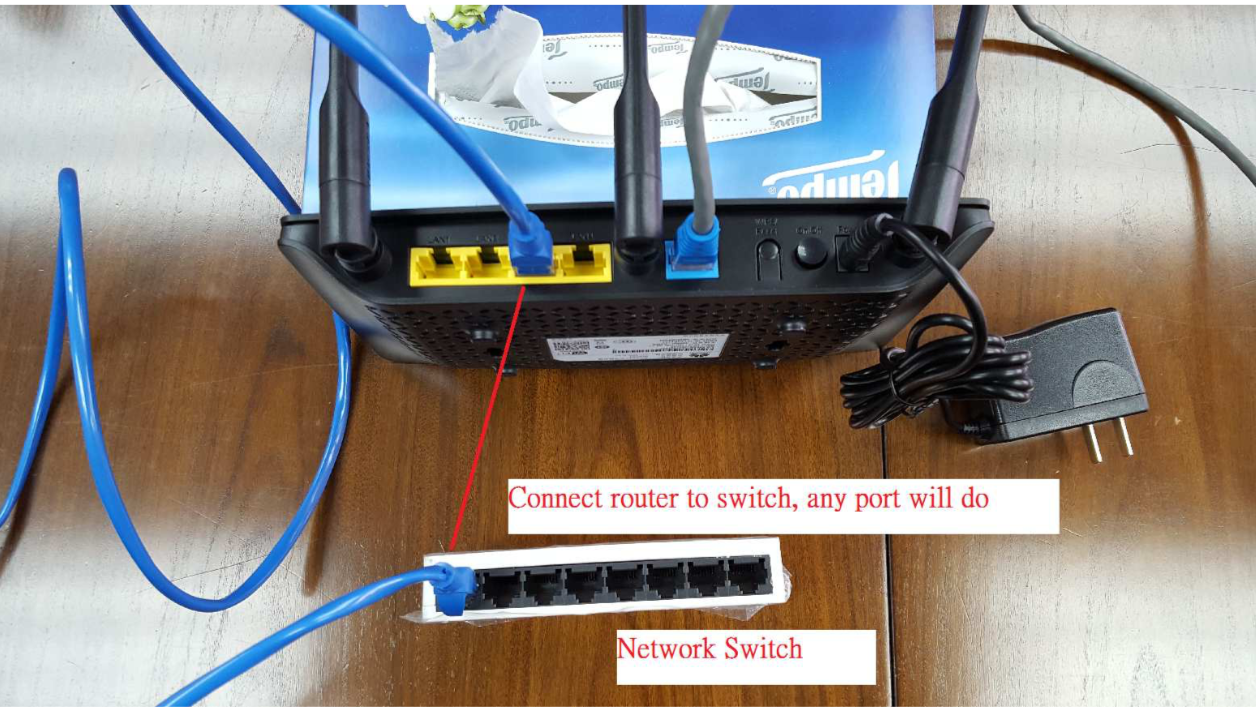
Now you have connected your router correctly, you can now go to setup your router. We will use the router WS550 we recommended as an example. Please open your internet browser and enter your router IP address.
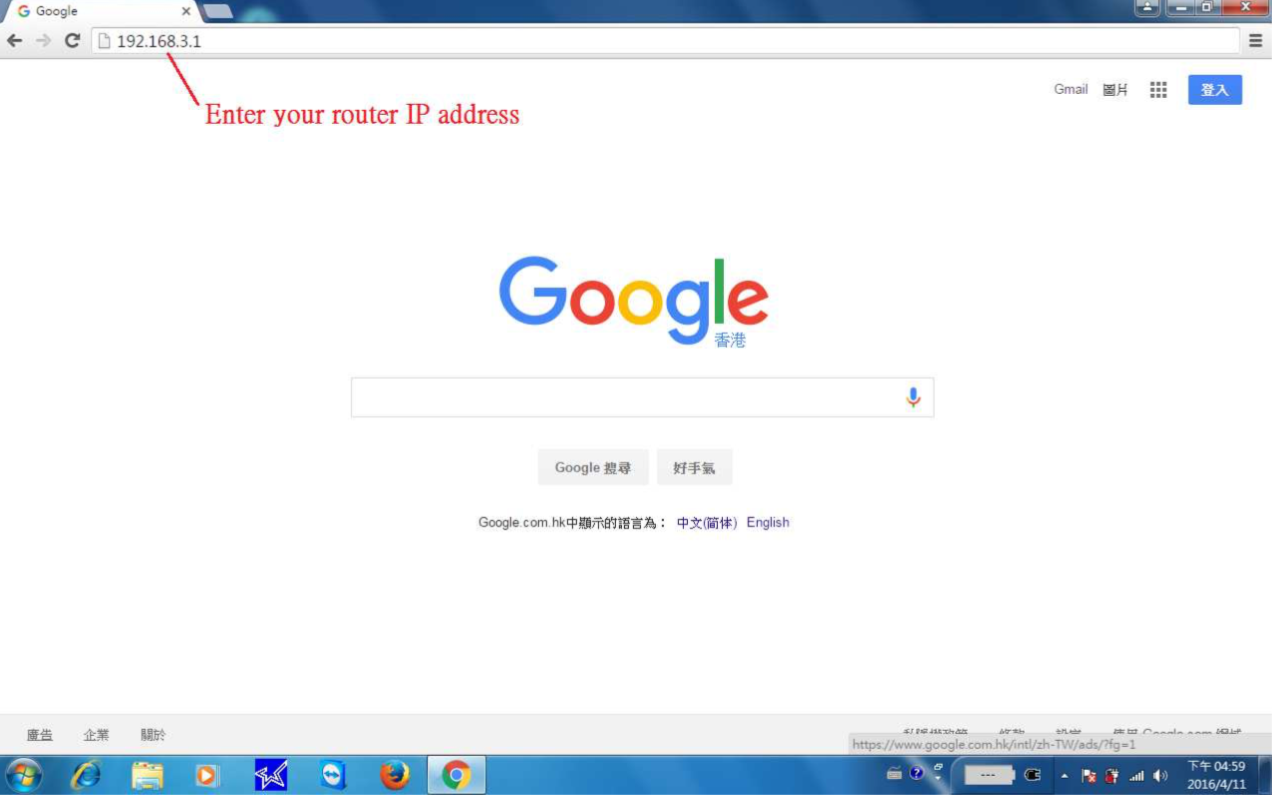
If you have got all your connection correct, you should see the image below

Click on "Let's Start", the system will automatically scan any available network to connect.
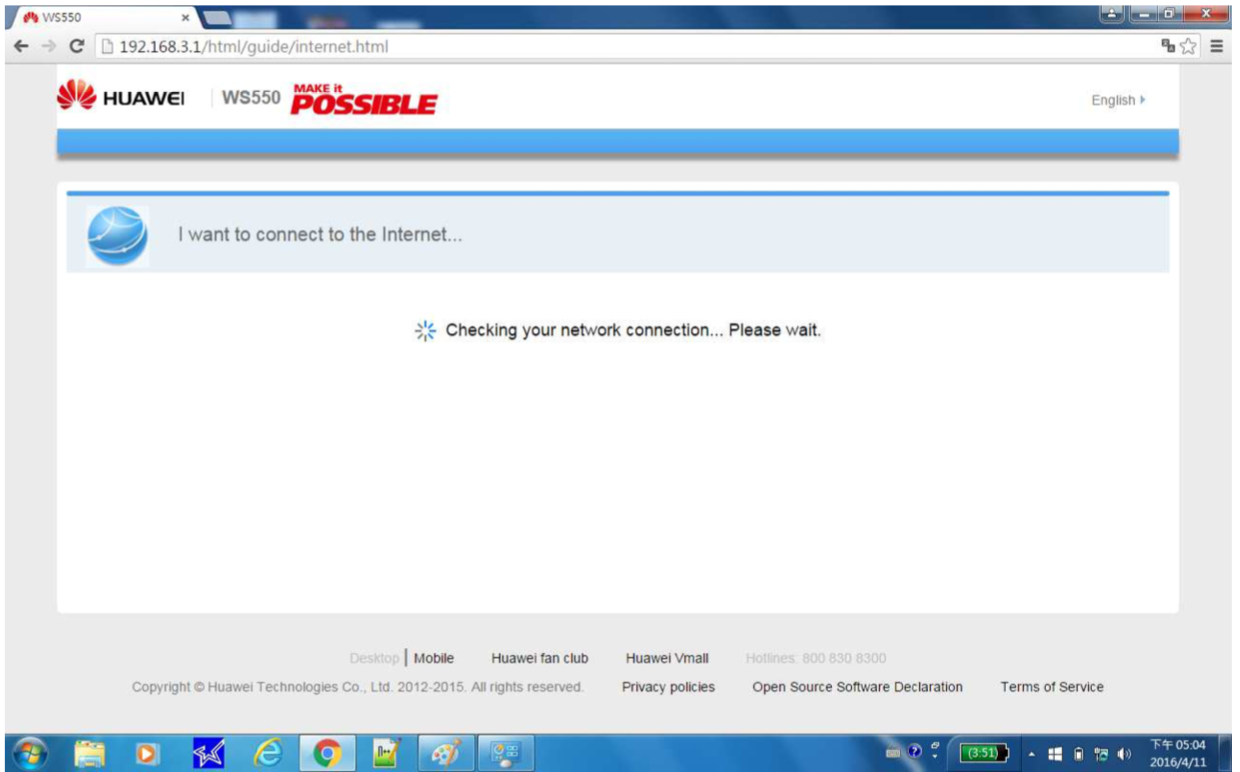
If you already got a internal network that is available your will not need to configure anymore, but most user will need to configure their PPPoE setting in order to connect to the internet.If internet is not available you will find the screen below

If you already got internet available you will find the screen blow
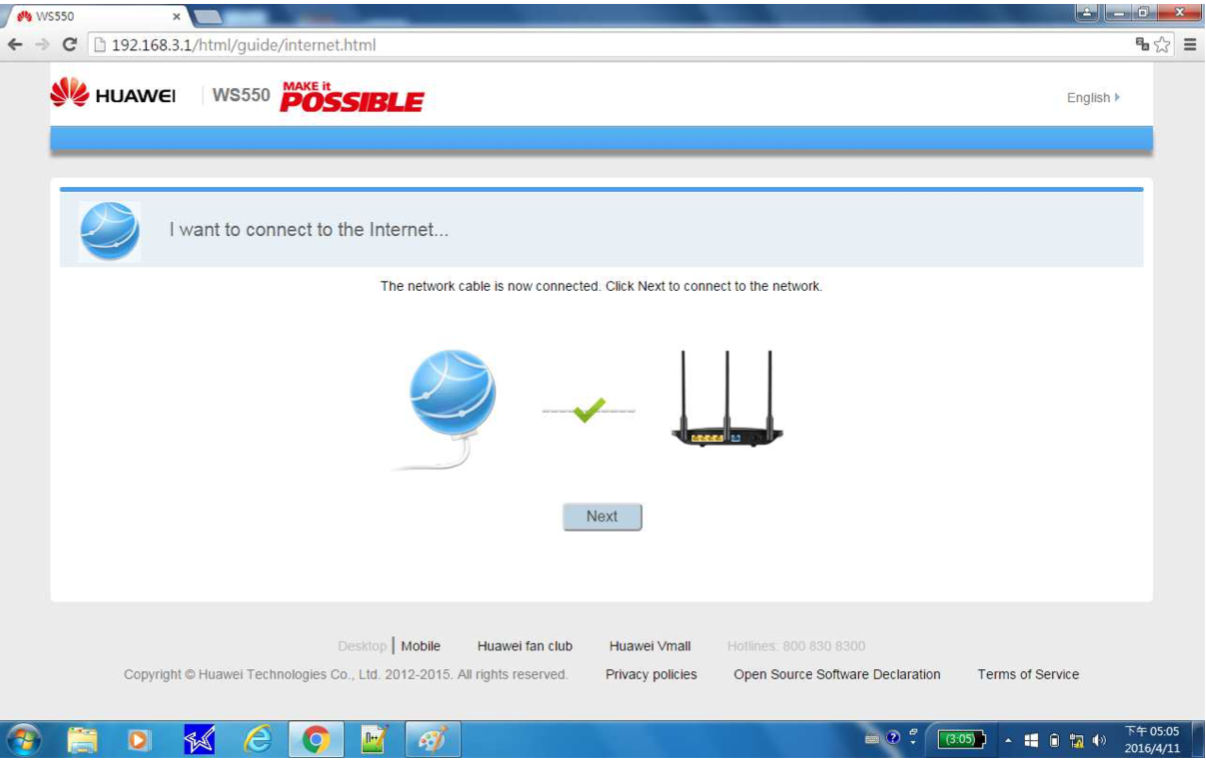
If you already successfully connected to the internet you will not need to configure PPPoE. Click "Next" if you didn't connect to the internet you should see the screen below. You internet provider should have got a username and password for you. Please enter the username and password
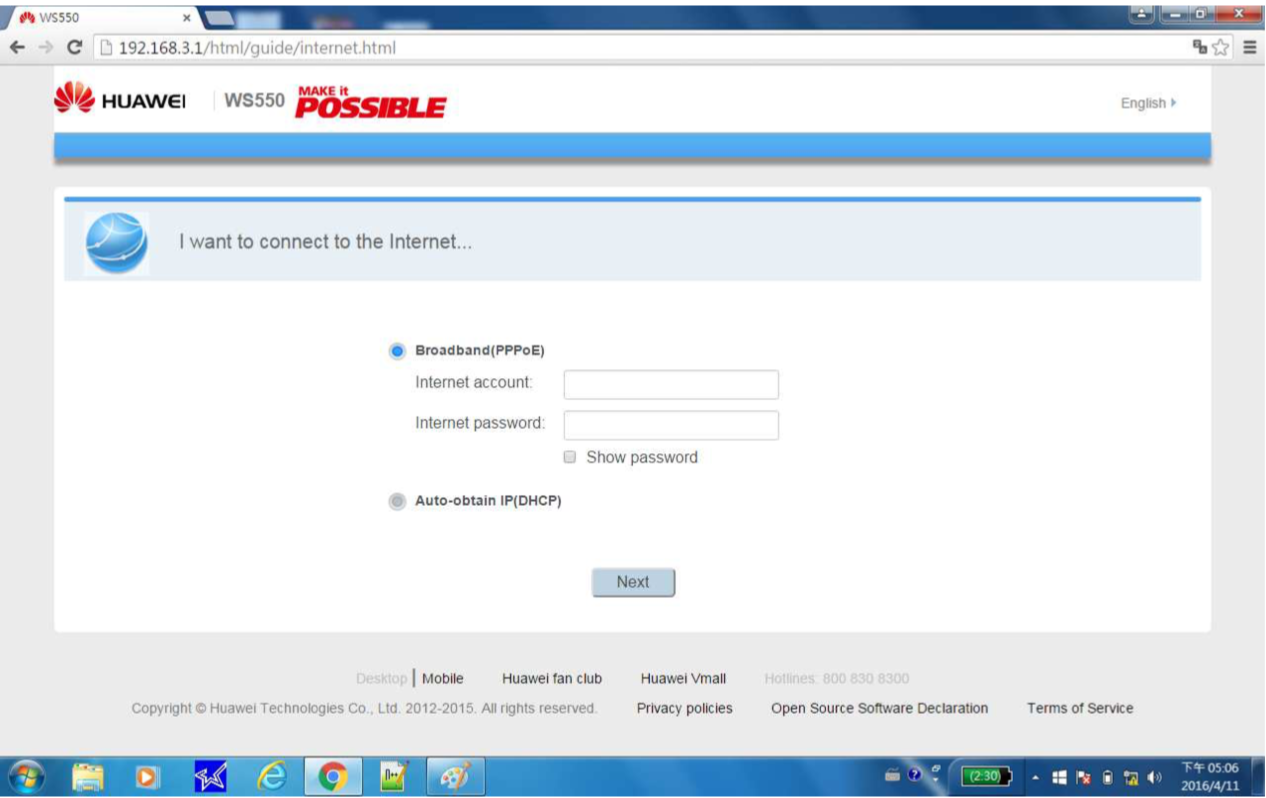
Once entered, you will see the screen below. This is the Wifi name and the password you are about to configure. Please keep your password securely.
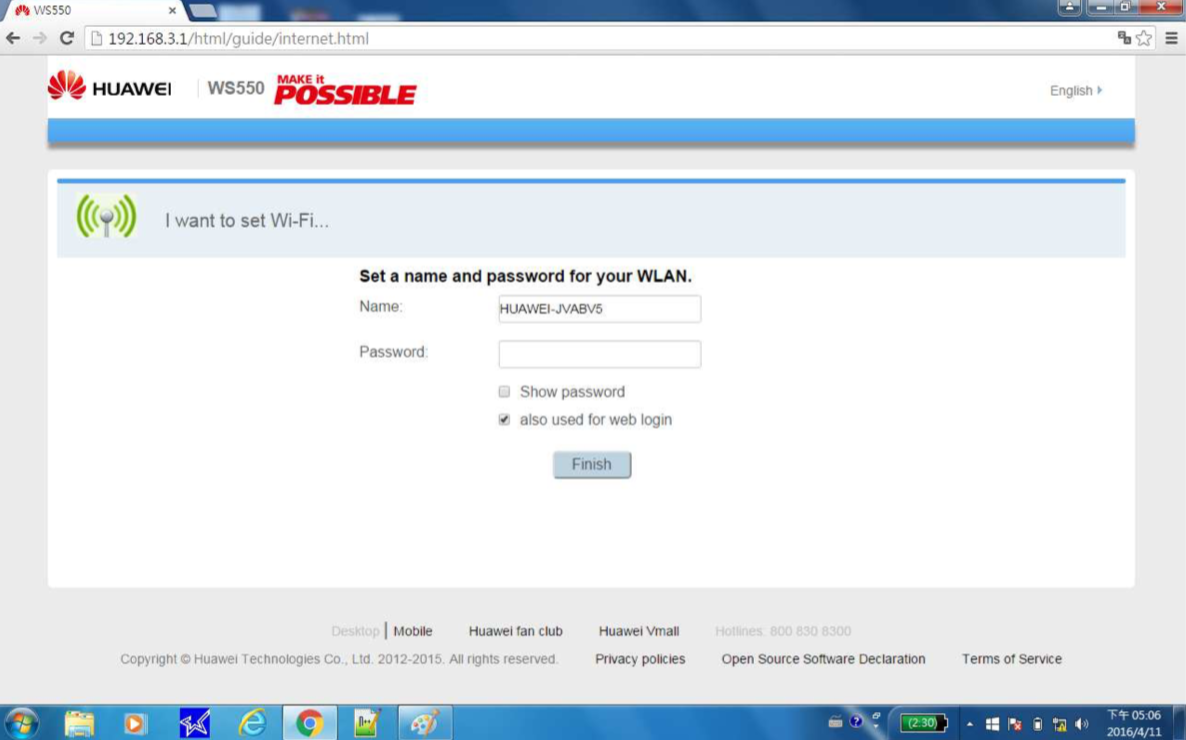
Your router system login password would be the same as your Wifi password. If you need to change your network IP setting you can login to the router.
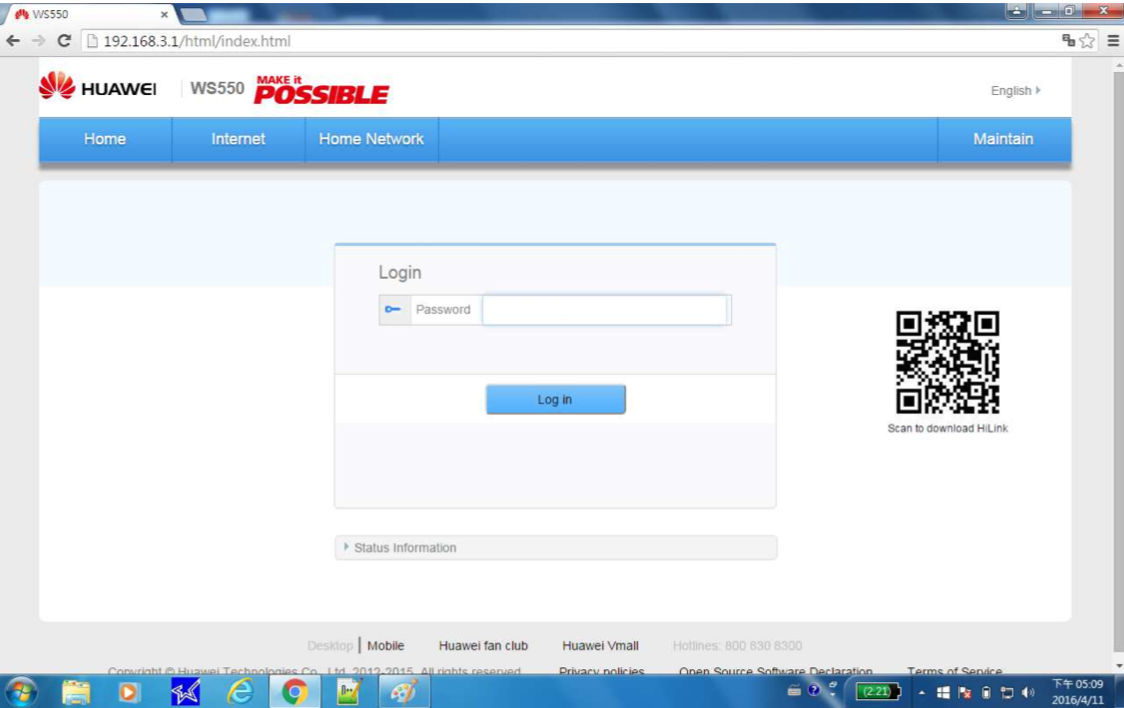
If you have successfully enter the router page, you will see the screen below, click on "Home Network"
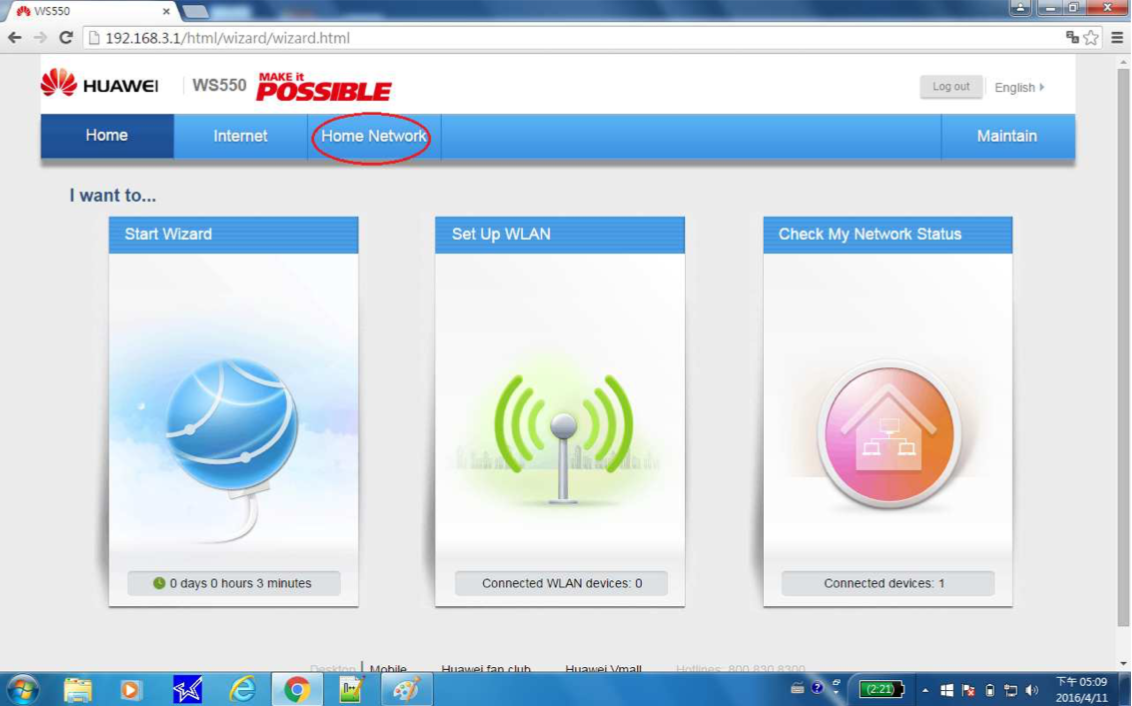
Click "LAN Interface" and you will see the screen below
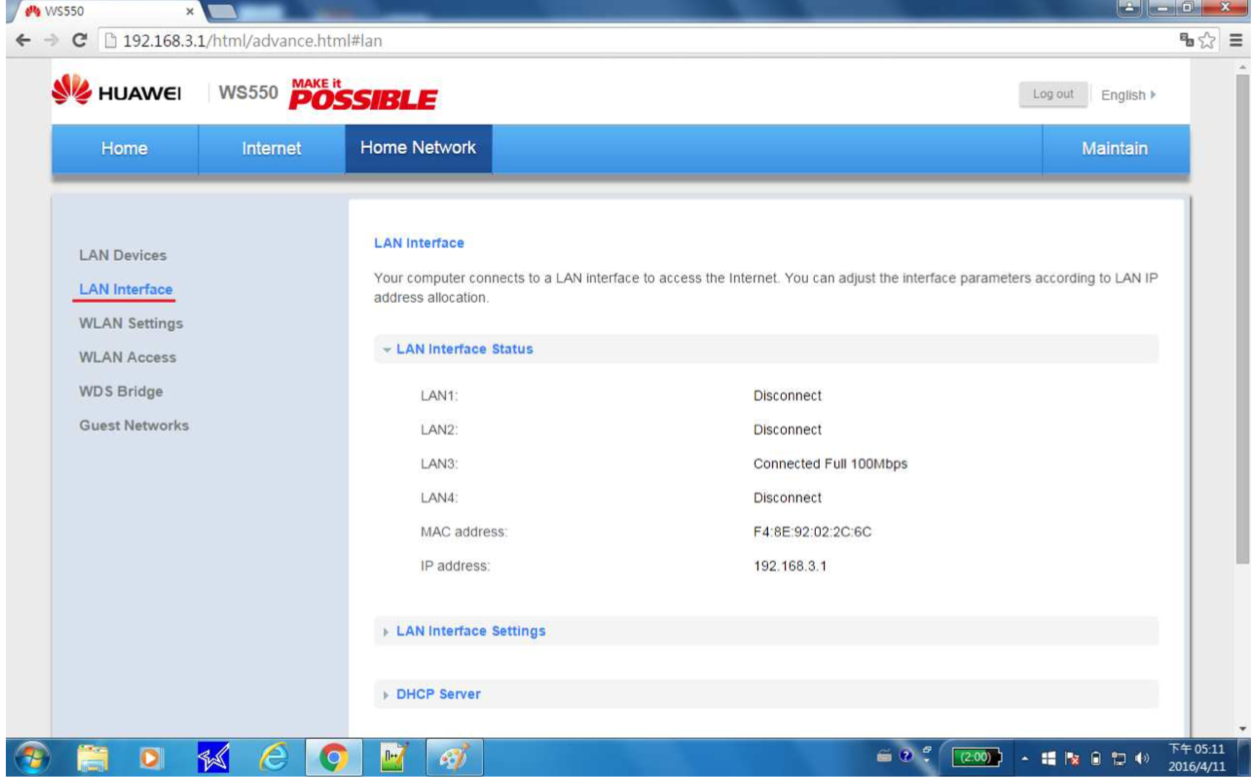
If user need to change their IP setting, they can find it at LAN Interface Setting
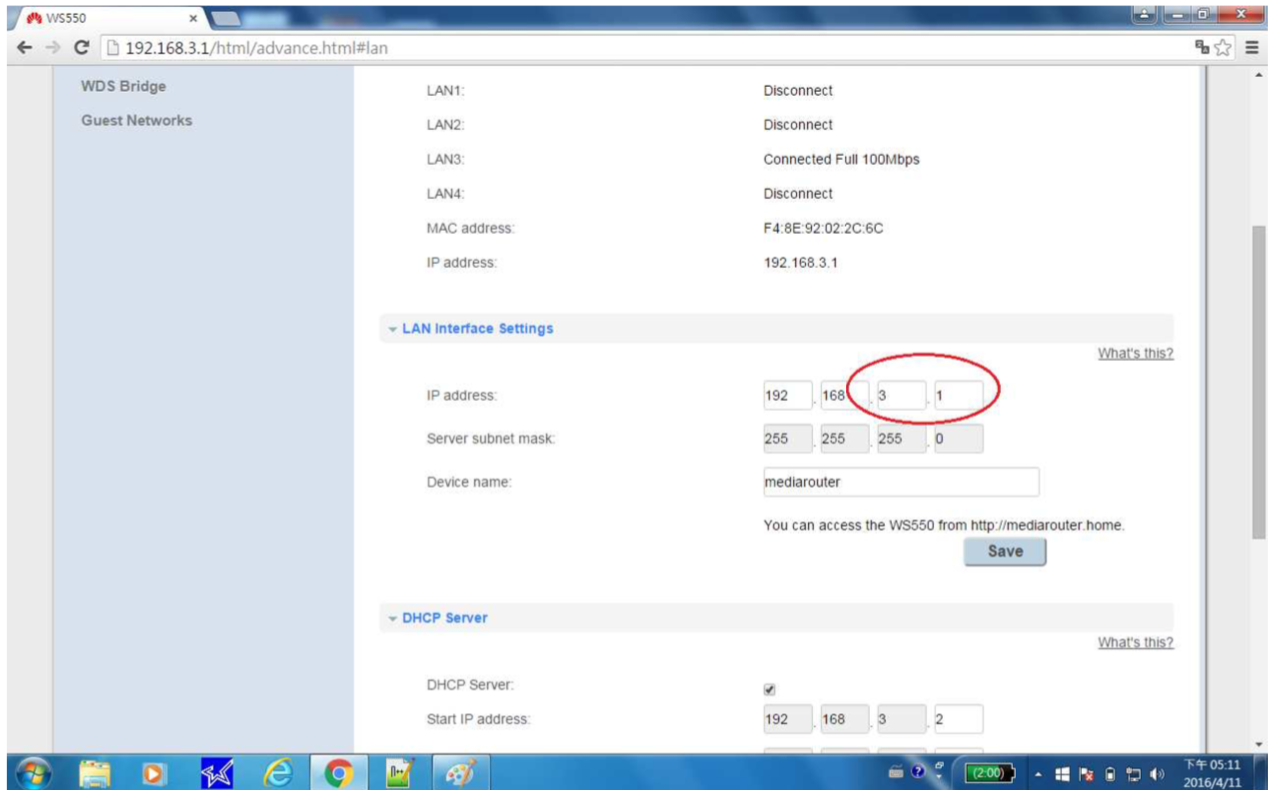
Once save, all the IP of the connected device will change and reboot is recommended. You can also reserve your IP address for your POS or Printer device.